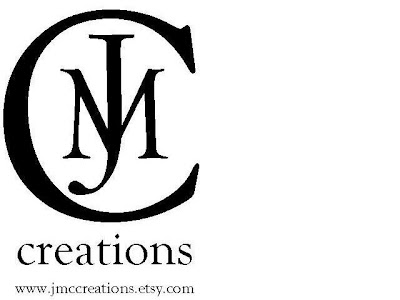
It has actually basically been done now for a while I just hadn't gotten around to making it a jpeg. I took Kelly's advice and just played with fonts until I got close to what I had drawn. I am pretty happy with it the only thing that will make it better is when I figure out how to make it just the letters and not have the white square background (am I making any sense here?) if you have any hints please explain this to me. I have photoshop elements and photoshop 7 so I know I have the ability to do this.... just haven't figured it out yet!!!


I love it!
ReplyDeleteWish I could help with the other thing but I can't, I have my people that do that for me..... so sad....
corinnea: your people?? he he he.. I like the design, it's so professional. I am really really picky about my fonts too. Good job!
ReplyDeleteTurned out great, love it.
ReplyDeletevery cool!
ReplyDeleteYes Jennifer, my people, please always be my people.
ReplyDeleteSilly girl! You mentioned me! Now I feel famous!!! :)
ReplyDeleteIn PS Elements you need to use the eraser tool to erase the background color. Then you will end with a transparent background. Or start with a new document with a transparent background. Then you need to save it as a file that supports transparency. .PNG is the one I know for sure, but it doesn't keep the transparency when you insert it in some programs. Try .GIF. I think that works too. Play around with those file types to get the right one. Email me if you need more help. :)
The finished logo looks great!!! Now I have to go and find your Etsy shop... ^_^
ReplyDeleteI am happy to find your distinguished way of writing the post. Now you make it easy for me to understand and implement the concept. Thank you for the post. Logo Mock Up Services
ReplyDelete